Create a Workspace Domain Name
It is possible to link one subdomain name to a workspace so that it can then be used for all projects in the workspace. The subdomain name can be used for both landing pages and popups.
- Go to projects and select the workspace where you want to add the subdomain name. Click Domains.

- Now enter your subdomain name.
Note: use ***** to create it. The asterisk stands for wildcard. This means that you can determine in the project how you will call the prefix for your (sub)domain name. This could be, for example: *****.sub.yourdomainname.com.

- In this example I want to create the subdomain name *.campaigns.adpage.io .
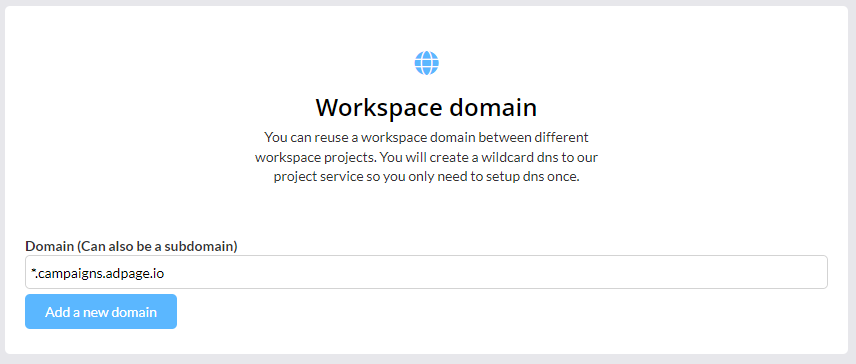
- Go to your DNS provider and create a CNAME (1).
- Make sure you add projects.adpage.app(3) as a value and enter your subdomain name by name. In this case it will be *.campaigns (2).
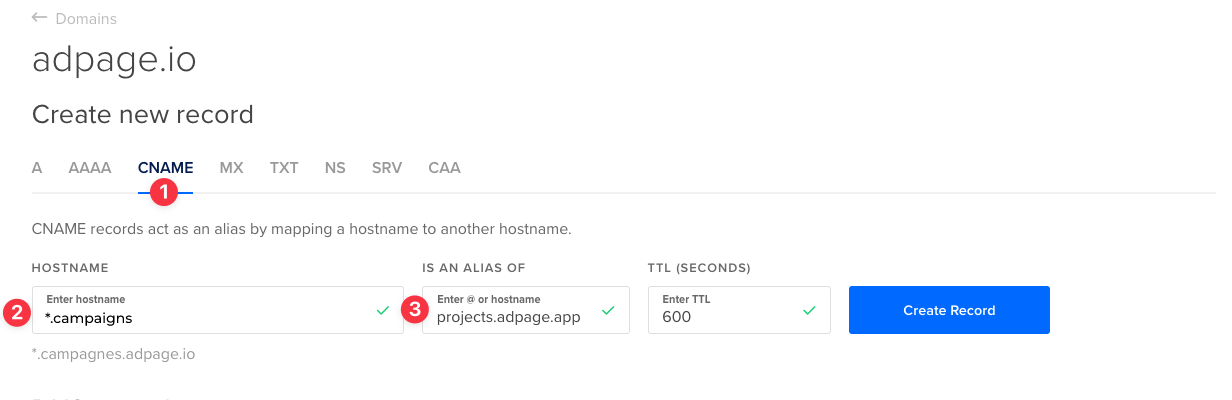
- As soon as the status has been verified in AdPage (takes about 2-3 hours) you can create links from your projects with this domain name:

- Now go to publishing your project and click on "Add domain"

- The domain name you added in your workspace should be selectable.
- Add your subdomain name and complete the publishing process.

- The subdomain name is now added. The SSL certificate is requested immediately and will be available within 10 minutes.

Updated on: 29/03/2023
Thank you!
